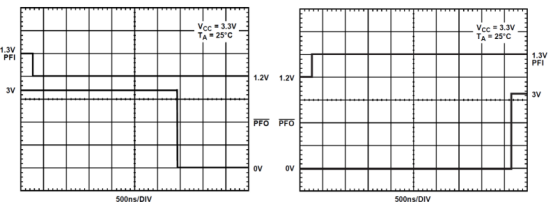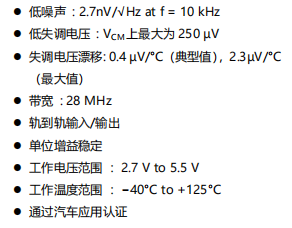#include “linux/errno.h”
#include “linux/kernel.h”
#include “linux/module.h”
#include “linux/slab.h”
#include “linux/input.h”
#include “linux/init.h”
#include “linux/serio.h”
#include “linux/delay.h”
#include “linux/platform_device.h”
#include “linux/clk.h”
#include “asm/io.h”
#include “asm/irq.h”
#include “asm/uaccess.h”
#include “asm/plat-s3c24xx/ts.h”
#include “asm/arch/regs-adc.h”
#include “asm/arch/regs-gpio.h”
struct s3c_ts_regs {
unsigned long adccon;
unsigned long adctsc;
unsigned long adcdly;
unsigned long adcdat0;
unsigned long adcdat1;
unsigned long adcupdn;
};
static struct input_dev *s3c_ts_dev;
static volatile struct s3c_ts_regs *s3c_ts_regs;
static struct timer_list ts_timer;
#define MYLOG_BUF_LEN (1024*1024)
#define INPUT_REPLAY 0
#define INPUT_TAG 1
static char *replay_buf;
static int replay_r = 0;
static int replay_w = 0;
static int major = 0;
static struct class *cls;
static struct timer_list replay_timer;
extern int myprintk(const char *fmt, …);
static ssize_t replay_write(struct file * file, const char __user *buf, size_t size, loff_t *offset)
{
int err;
// 把应用程序传入的数据写入replay_buf //
if (replay_w + size “= MYLOG_BUF_LEN)
{
printk(“replay_buf full!\n”);
return -EIO;
}
err = copy_from_user(replay_buf + replay_w, buf, size);
if (err)
{
return -EIO;
}
else
{
replay_w += size;
}
return size;
}
// app: ioctl(fd, CMD, ..); //
static int replay_ioctl(struct inode *inode, struct file *file, unsigned int cmd, unsigned long arg)
{
char buf[100];
switch (cmd)
{
case INPUT_REPLAY:
{
// 发动回放: 依据replay_buf里的数据来上报事情 //
replay_timer.expires = jiffies + 1;
printk(“replay_ioctl add_timer\n”);
add_timer(&replay_timer);
break;
}
case INPUT_TAG:
{
copy_from_user(buf, (const void __user *)arg, 100);
buf[99] = \0;
myprintk(“%s\n”, buf);
break;
}
}
return 0;
}
// 回来值: 0 – 无数据 //
static int replay_get_line(char *line)
{
int i = 0;
// 吃掉前导的空格、回车符 //
while (replay_r “= replay_w)
{
if ((replay_buf[replay_r] == ) || (replay_buf[replay_r] == \n) || (replay_buf[replay_r] == \r) || (replay_buf[replay_r] == \t))
replay_r++;
else
break;
}
while (replay_r “= replay_w)
{
if ((replay_buf[replay_r] == \n) || (replay_buf[replay_r] == \r))
break;
else
{
line[i] = replay_buf[replay_r];
replay_r++;
i++;
}
}
line[i] = \0;
return i;
}
static void input_replay_timer_func(unsigned long data)
{
// 把replay_buf里的一些数据取出来上报
// 读出第1行数据, 确认time值, 上报第1行
// 继续读下1行数据, 假如它的time等于第1行的time, 上报
// 不然: mod_timer
//
unsigned int time;
unsigned int type;
unsigned int code;
int val;
static unsigned int pre_time = 0, pre_type = 0, pre_code = 0;
static int pre_val = 0;
static int cnt = 0;
char line[100];
int ret;
//printk(“input_replay_timer_func : %d\n”, cnt++);
if (pre_time != 0)
{
// 上报事情 //
input_event(s3c_ts_dev, pre_type, pre_code, pre_val);
}
while (1)
{
ret = replay_get_line(line);
if (ret == 0)
{
printk(“end of input replay\n”);
del_timer(&replay_timer);
pre_time = pre_type = pre_code = 0;
pre_val = 0;
replay_r = replay_w = 0;
break;
}
// 处理数据 //
time = 0;
type = 0;
code = 0;
val = 0;
sscanf(line, “%x %x %x %d”, &time, &type, &code, &val);
//printk(“%x %x %x %d\n”, time, type, code, val);
if (!time && !type && !code && !val)
continue;
else
{
if ((pre_time == 0) || (time == pre_time))
{
// 上报事情 //
input_event(s3c_ts_dev, type, code, val);
if (pre_time == 0)
pre_time = time;
}
else
{
// 依据下一个要上报的数据的时刻 mod_timer //
mod_timer(&replay_timer, jiffies + (time – pre_time));
pre_time = time;
pre_type = type;
pre_code = code;
pre_val = val;
break;
}
}
}
}
static struct file_operations replay_fops = {
.owner = THIS_MODULE,
.write = replay_write,
.ioctl = replay_ioctl,
};
static void enter_wait_pen_down_mode(void)
{
s3c_ts_regs-“adctsc = 0xd3;
}
static void enter_wait_pen_up_mode(void)
{
s3c_ts_regs-“adctsc = 0x1d3;
}
static void enter_measure_xy_mode(void)
{
s3c_ts_regs-“adctsc = (1″”3)|(1″”2);
}
static void start_adc(void)
{
s3c_ts_regs-“adccon |= (1″”0);
}
void write_input_event_to_file(unsigned int time, unsigned int type, unsigned int code, int val)
{
myprintk(“0xx 0xx 0xx %d\n”, time, type, code, val);
}
static int s3c_filter_ts(int x[], int y[])
{
#define ERR_LIMIT 10
int avr_x, avr_y;
int det_x, det_y;
avr_x = (x[0] + x[1])/2;
avr_y = (y[0] + y[1])/2;
det_x = (x[2] ” avr_x) ? (x[2] – avr_x) : (avr_x – x[2]);
det_y = (y[2] ” avr_y) ? (y[2] – avr_y) : (avr_y – y[2]);
if ((det_x ” ERR_LIMIT) || (det_y ” ERR_LIMIT))
return 0;
avr_x = (x[1] + x[2])/2;
avr_y = (y[1] + y[2])/2;
det_x = (x[3] ” avr_x) ? (x[3] – avr_x) : (avr_x – x[3]);
det_y = (y[3] ” avr_y) ? (y[3] – avr_y) : (avr_y – y[3]);
if ((det_x ” ERR_LIMIT) || (det_y ” ERR_LIMIT))
return 0;
return 1;
}
static void s3c_ts_timer_function(unsigned long data)
{
if (s3c_ts_regs-“adcdat0 & (1″”15))
{
// 现已松开 : 上报而且打印到proc去
* jiffies, type, code, value
//
input_report_abs(s3c_ts_dev, ABS_PRESSURE, 0);
write_input_event_to_file(jiffies, EV_ABS, ABS_PRESSURE, 0);
input_report_key(s3c_ts_dev, BTN_TOUCH, 0);
write_input_event_to_file(jiffies, EV_KEY, BTN_TOUCH, 0);
input_sync(s3c_ts_dev);
write_input_event_to_file(jiffies, EV_SYN, SYN_REPORT, 0);
enter_wait_pen_down_mode();
}
else
{
// 丈量X/Y坐标 //
enter_measure_xy_mode();
start_adc();
}
}
static irqreturn_t pen_down_up_irq(int irq, void *dev_id)
{
if (s3c_ts_regs-“adcdat0 & (1″”15))
{
//printk(“pen up\n”);
input_report_abs(s3c_ts_dev, ABS_PRESSURE, 0);
write_input_event_to_file(jiffies, EV_ABS, ABS_PRESSURE, 0);
input_report_key(s3c_ts_dev, BTN_TOUCH, 0);
write_input_event_to_file(jiffies, EV_KEY, BTN_TOUCH, 0);
input_sync(s3c_ts_dev);
write_input_event_to_file(jiffies, EV_SYN, SYN_REPORT, 0);
enter_wait_pen_down_mode();
}
else
{
//printk(“pen down\n”);
//enter_wait_pen_up_mode();
enter_measure_xy_mode();
start_adc();
}
return IRQ_HANDLED;
}
static irqreturn_t adc_irq(int irq, void *dev_id)
{
static int cnt = 0;
static int x[4], y[4];
int adcdat0, adcdat1;
// 优化办法2: 假如ADC完结时, 发现接触笔现已松开, 则丢掉此次成果 //
adcdat0 = s3c_ts_regs-“adcdat0;
adcdat1 = s3c_ts_regs-“adcdat1;
if (s3c_ts_regs-“adcdat0 & (1″”15))
{
// 现已松开 //
cnt = 0;
input_report_abs(s3c_ts_dev, ABS_PRESSURE, 0);
write_input_event_to_file(jiffies, EV_ABS, ABS_PRESSURE, 0);
input_report_key(s3c_ts_dev, BTN_TOUCH, 0);
write_input_event_to_file(jiffies, EV_KEY, BTN_TOUCH, 0);
input_sync(s3c_ts_dev);
write_input_event_to_file(jiffies, EV_SYN, SYN_REPORT, 0);
enter_wait_pen_down_mode();
}
else
{
// printk(“adc_irq cnt = %d, x = %d, y = %d\n”, ++cnt, adcdat0 & 0x3ff, adcdat1 & 0x3ff);
// 优化办法3: 屡次丈量求平均值 //
x[cnt] = adcdat0 & 0x3ff;
y[cnt] = adcdat1 & 0x3ff;
++cnt;
if (cnt == 4)
{
// 优化办法4: 软件过滤 //
if (s3c_filter_ts(x, y))
{
//printk(“x = %d, y = %d\n”, (x[0]+x[1]+x[2]+x[3])/4, (y[0]+y[1]+y[2]+y[3])/4);
input_report_abs(s3c_ts_dev, ABS_X, (x[0]+x[1]+x[2]+x[3])/4);
write_input_event_to_file(jiffies, EV_ABS, ABS_X, (x[0]+x[1]+x[2]+x[3])/4);
input_report_abs(s3c_ts_dev, ABS_Y, (y[0]+y[1]+y[2]+y[3])/4);
write_input_event_to_file(jiffies, EV_ABS, ABS_Y, (y[0]+y[1]+y[2]+y[3])/4);
input_report_abs(s3c_ts_dev, ABS_PRESSURE, 1);
write_input_event_to_file(jiffies, EV_ABS, ABS_PRESSURE, 1);
input_report_key(s3c_ts_dev, BTN_TOUCH, 1);
write_input_event_to_file(jiffies, EV_KEY, BTN_TOUCH, 1);
input_sync(s3c_ts_dev);
write_input_event_to_file(jiffies, EV_SYN, SYN_REPORT, 0);
}
cnt = 0;
enter_wait_pen_up_mode();
// 发动定时器处理长按/滑动的状况 //
mod_timer(&ts_timer, jiffies + HZ/100);
}
else
{
enter_measure_xy_mode();
start_adc();
}
}
return IRQ_HANDLED;
}
static int s3c_ts_init(void)
{
struct clk* clk;
replay_buf = kmalloc(MYLOG_BUF_LEN, GFP_KERNEL);
if (!replay_buf)
{
printk(“cant alloc for mylog_buf\n”);
return -EIO;
}
// 1. 分配一个input_dev结构体 //
s3c_ts_dev = input_allocate_device();
// 2. 设置 //
// 2.1 能发生哪类事情 //
set_bit(EV_KEY, s3c_ts_dev-“evbit);
set_bit(EV_ABS, s3c_ts_dev-“evbit);
// 2.2 能发生这类事情里的哪些事情 //
set_bit(BTN_TOUCH, s3c_ts_dev-“keybit);
input_set_abs_params(s3c_ts_dev, ABS_X, 0, 0x3FF, 0, 0);
input_set_abs_params(s3c_ts_dev, ABS_Y, 0, 0x3FF, 0, 0);
input_set_abs_params(s3c_ts_dev, ABS_PRESSURE, 0, 1, 0, 0);
// 3. 注册 //
input_register_device(s3c_ts_dev);
// 4. 硬件相关的操作 //
// 4.1 使能时钟(CLKCON[15]) //
clk = clk_get(NULL, “adc”);
clk_enable(clk);
// 4.2 设置S3C2440的ADC/TS寄存器 //
s3c_ts_regs = ioremap(0x58000000, sizeof(struct s3c_ts_regs));
// bit[14] : 1-A/D converter prescaler enable
* bit[13:6]: A/D converter prescaler value,
* 49, ADCCLK=PCLK/(49+1)=50MHz/(49+1)=1MHz
* bit[0]: A/D conversion starts by enable. 先设为0
//
s3c_ts_regs-“adccon = (1″”14)|(49″”6);
request_irq(IRQ_TC, pen_down_up_irq, IRQF_SAMPLE_RANDOM, “ts_pen”, NULL);
request_irq(IRQ_ADC, adc_irq, IRQF_SAMPLE_RANDOM, “adc”, NULL);
// 优化办法1:
* 设置ADCDLY为最大值, 这使得电压安稳后再宣布IRQ_TC中止
//
s3c_ts_regs-“adcdly = 0xffff;
// 优化办法5: 运用定时器处理长按,滑动的状况
*
//
init_timer(&ts_timer);
ts_timer.function = s3c_ts_timer_function;
add_timer(&ts_timer);
enter_wait_pen_down_mode();
major = register_chrdev(0, “input_replay”, &replay_fops);
cls = class_create(THIS_MODULE, “input_replay”);
device_create(cls, NULL, MKDEV(major, 0), “input_emu”); // /dev/input_emu //
init_timer(&replay_timer);
replay_timer.function = input_replay_timer_func;
//add_timer(&replay_timer);
return 0;
}
static void s3c_ts_exit(void)
{
//del_timer(&replay_timer);
kfree(replay_buf);
device_destroy(cls, MKDEV(major, 0));
class_destroy(cls);
unregister_chrdev(major, “input_replay”);
free_irq(IRQ_TC, NULL);
free_irq(IRQ_ADC, NULL);
iounmap(s3c_ts_regs);
input_unregister_device(s3c_ts_dev);
input_free_device(s3c_ts_dev);
del_timer(&ts_timer);
}
module_init(s3c_ts_init);
module_exit(s3c_ts_exit);
==================================================================