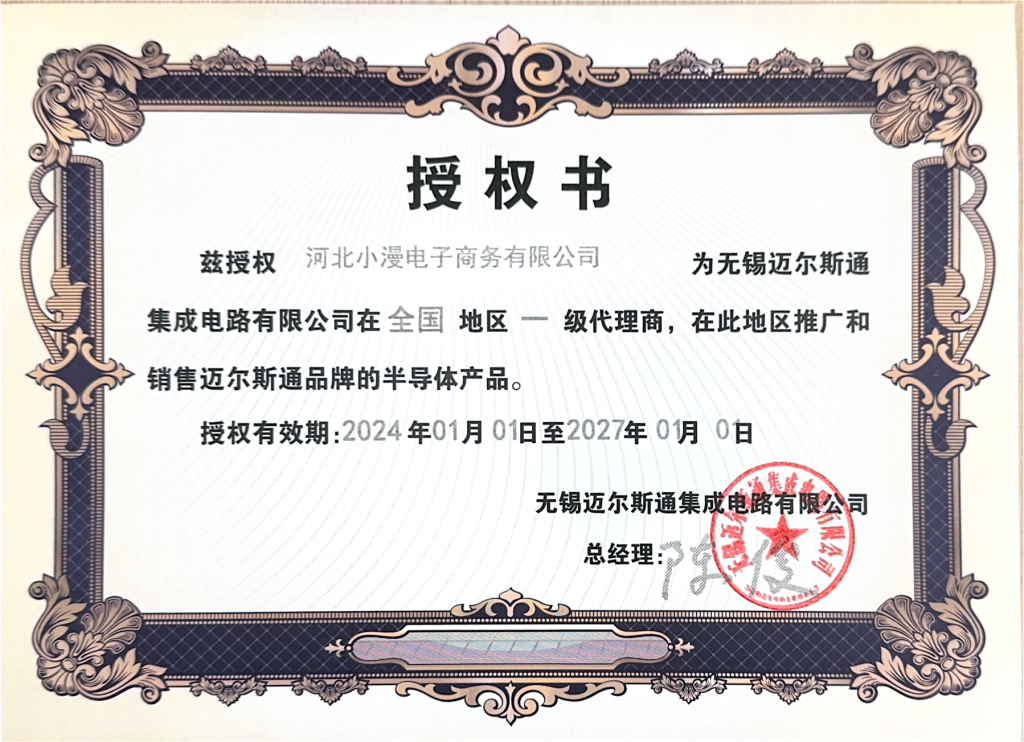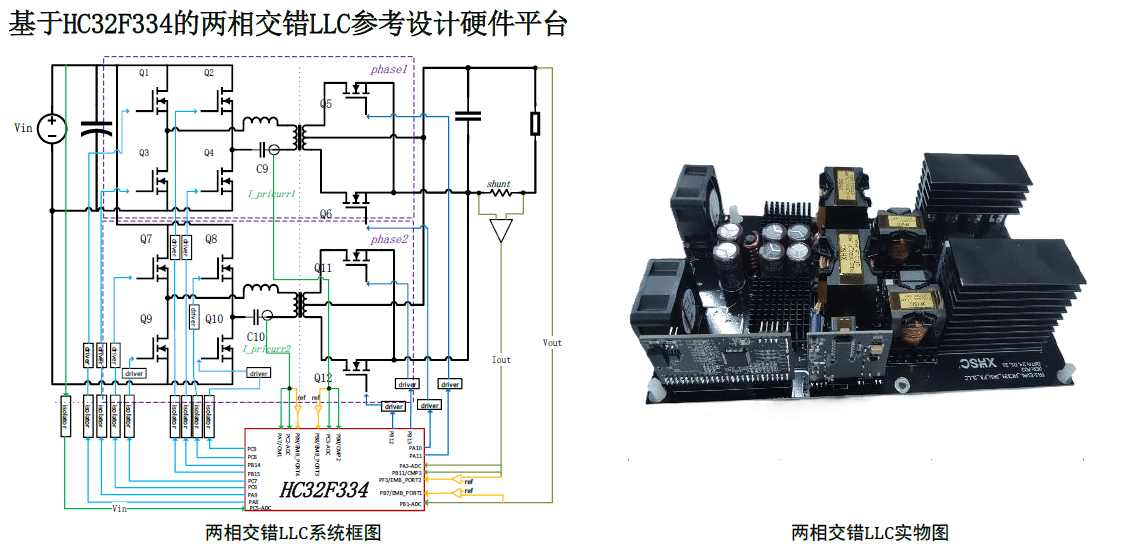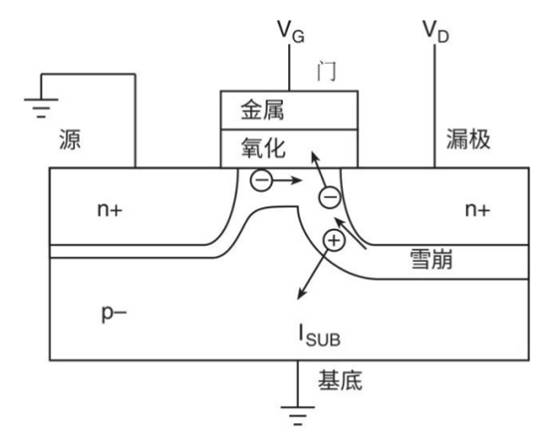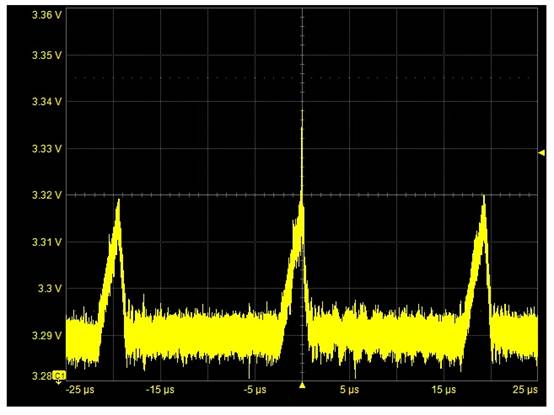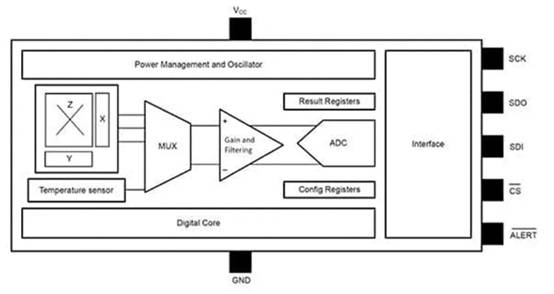登录路由器的内置网页,在系统–>计划任务界面可以看到路由器出厂默认的几条计划任务。
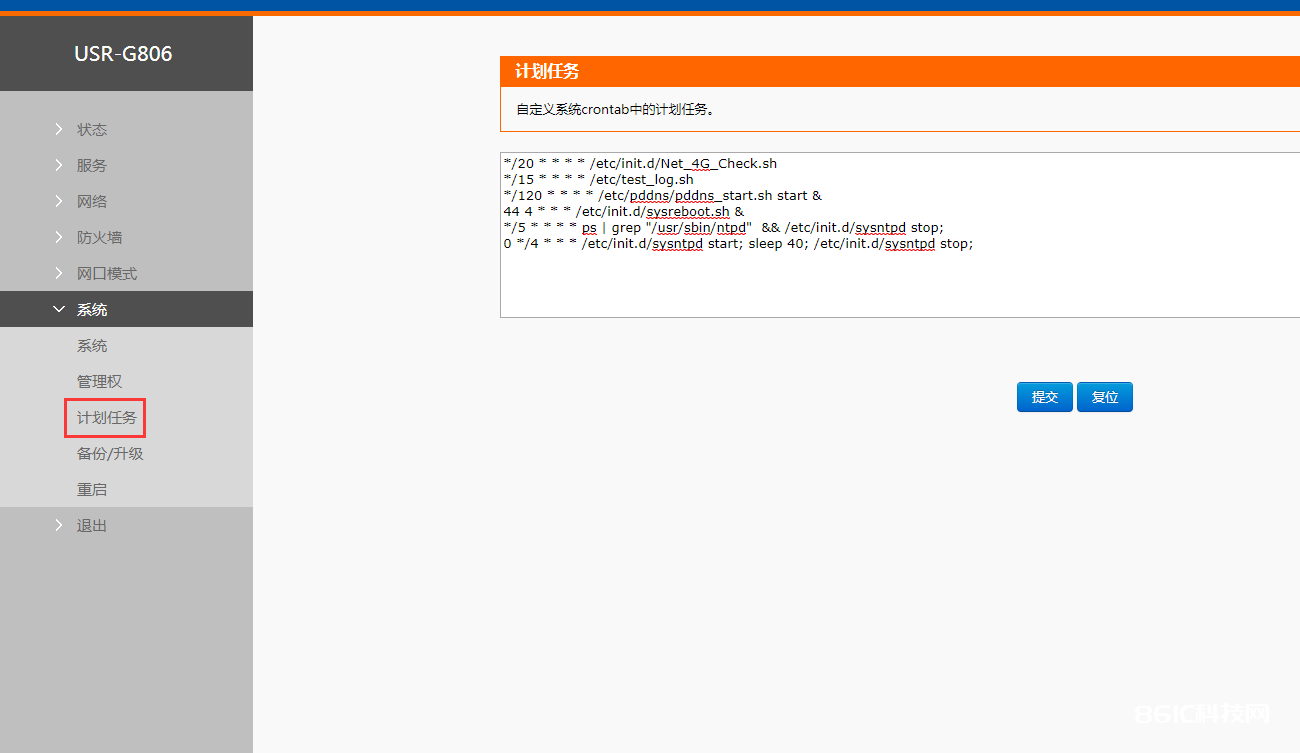
路由器出厂默认计划任务说明:
*/20 * * * * /etc/init.d/Net_4G_Check.sh——————–4G联网检测脚本,20分钟检测一次联网
*/15 * * * * /etc/test_log.sh—————-log记录
*/120 * * * * /etc/pddns/pddns_start.sh start &————–动态域名服务
44 4 * * * /etc/init.d/sysreboot.sh &———-定时重启(可删改)
*/5 * * * * ps | grep “/usr/sbin/ntpd” && /etc/init.d/sysntpd stop;——ntpd相关的是时间服务,同步路由器时间用的
0 */4 * * * /etc/init.d/sysntpd start; sleep 40; /etc/init.d/sysntpd stop;———ntpd相关的是时间服务,同步路由器时间用的
计划任务列表的格式:
[minute] [hour] [day of month] [month] [day of week] [program to be run]
从左到右依次是分钟、小时、天、月、星期、要运行的脚本。
其中各个参数的取值范围是:
Ø minute(0-59)、hour(0-23)、day of month(1-31)、month(1-12)、day of week(0-7,0 or 7 is Sun)
Ø 每个参数里的取值可以有 4 种间隔符:
Ø * 表示任意 – 表示范围 , 表示枚举多个值 / 表示每隔
例如:
Ø 周一到周五每天晚上 23:30 执行 ifconfig ra0 down 指令(关掉 WiFi 网卡):
30 23 * * 1-5 ifconfig ra0 down
每天4:44定时重启设备:
44 4 * * * /etc/init.d/sysreboot.sh &