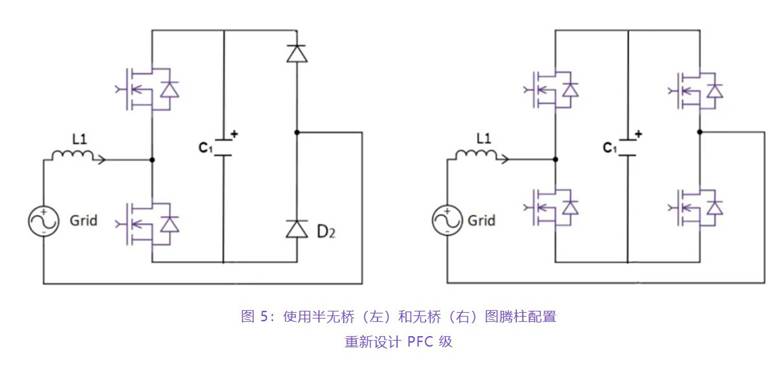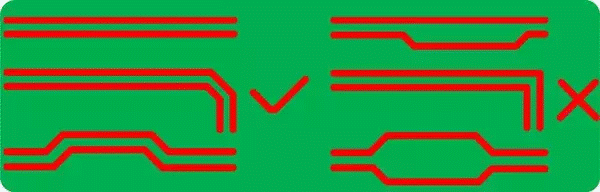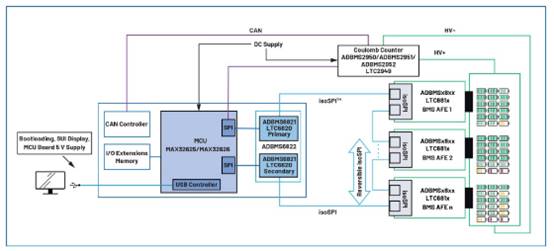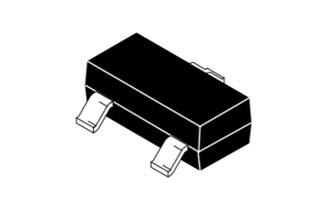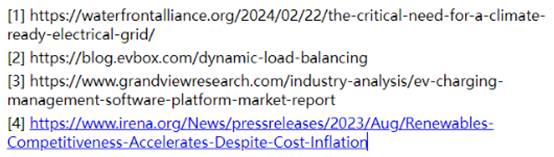15针的插头有好多种,下面举几个逐个介绍:
彩显数据线15针插头引脚功用:
1.R 2.G 3. B 4.空 5.GND 6.R–GND 7.G–GND 8.B–GND 9.空
10.D–GND 11.空 12.SDA 13.H-SYNC 14.V-SYNC 15.SCL
15针游戏接口
插头为 15 针公插头,外观为:
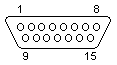
|
引脚界说 |
Pin |
Name |
Dir |
DescripTIon |
|---|---|---|---|
|
1 |
+5V |
|
Button 1 |
|
3 |
X1 |
|
JoysTIck 1 – X |
|
4 |
GND |
|
Ground |
|
5 |
GND |
|
Ground |
|
6 |
Y1 |
|
JoysTIck 1 – Y |
|
7 |
/B2 |
|
Button 2 |
|
8 |
+5V |
|
+5 VDC |
|
10 |
/B4 |
|
Button 4 |
|
11 |
X2 |
|
JoysTIck 2 – X |
|
12 |
MIDITXD |
|
Joystick 2 – Y |
|
14 |
/B3 |
|
Button 3 |
|
15 |
MIDIRXD |
|
MIDI Receive |
15针VGA接口
显示器连线端的接口为 15 针公插头:

|
引脚界说 |
Pin |
Name |
Dir |
Description |
|---|---|---|---|
|
1 |
RED |
|
Green Video (75 ohm, 0.7 V p-p) |
|
3 |
BLUE |
|
Monitor ID Bit 2 |
|
5 |
GND |
|
Ground |
|
6 |
RGND |
|
Red Ground |
|
7 |
GGND |
|
Green Ground |
|
8 |
BGND |
|
Blue Ground |
|
9 |
KEY |
– |
Key (No pin) |
|
10 |
SGND |
|
Sync Ground |
|
11 |
ID0 |
|
Monitor ID Bit 0 |
|
12 |
ID1 or SDA |
|
Monitor ID Bit 1 |
|
13 |
HSYNC or CSYNC |
|
Vertical Sync |
|
15 |
ID3 or SCL |
|
Monitor ID Bit 3 |